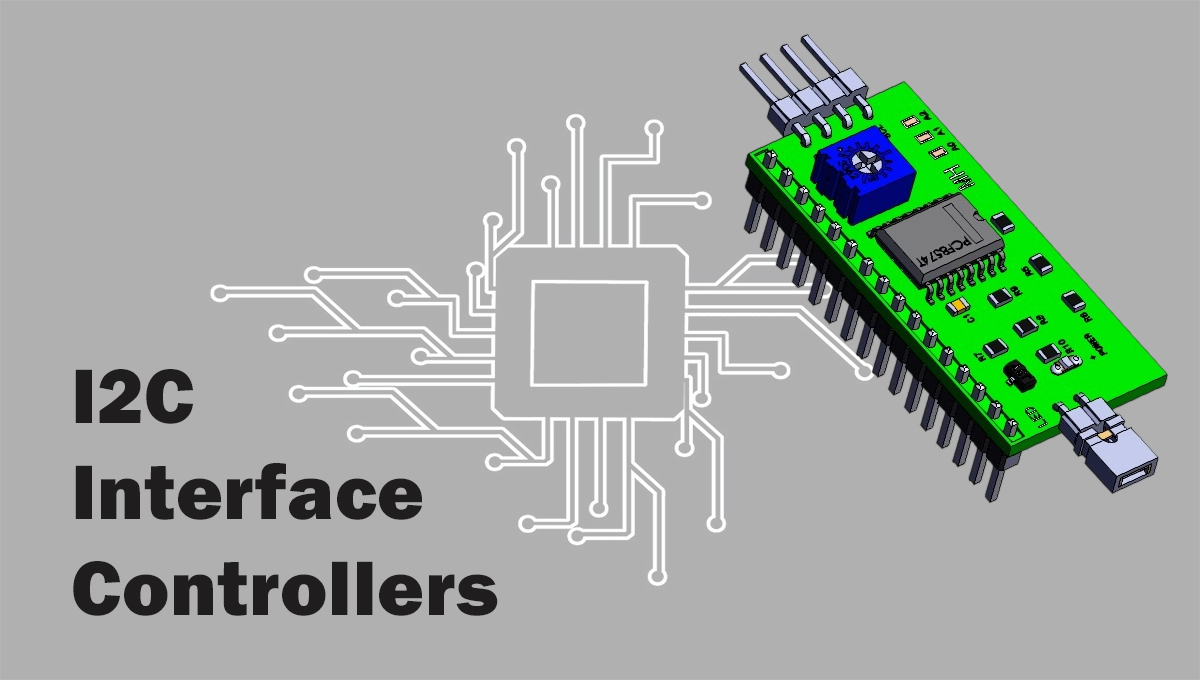“I2C Interface Controller acts as the ‘brain’ of I2C communication. It manages data flow between chips over just two wires, assigns unique addresses to each device, and handles timing — turning chaotic connections into orderly conversations inside your electronics.”
- The global Interface Bridge ICs market was valued at $1.2 billion in 2023.
- It is projected to reach $2.5 billion by 2032, growing at a CAGR of 8.1%.
In modern electronics, I2C is essential for IoT devices, consumer gadgets, and industrial applications. Its simplicity and reliability make it a preferred choice for low-speed, short-range communication.
Why Choose I2C for Communication?
In a Nutshell:
I2C (Inter-Integrated Circuit) is like the universal translator of the electronics world. It lets dozens of chips talk to each other using just two wires, making it the go-to choice when you need simplicity, efficiency, and order in your designs.
I2C interface controllers offer several benefits that make them ideal for multi-device communication. You only need two wires, SDA (data line) and SCL (clock line), to connect multiple devices. This simplicity reduces the complexity of wiring and saves space on circuit boards. Each device on the I2C bus has a unique address, allowing you to connect and control multiple devices without interference.
Here’s why engineers love I2C:
The Minimalist Champion
Only needs 2 wires (SDA for data + SCL for clock) to connect up to 128 devices
Compare this to SPI (4+ wires per device) or parallel buses (8+ wires)
Real-world impact: Fewer PCB traces = cheaper, smaller, and more reliable designs
Plug-and-Play Superpower
Each device gets a unique address (like a phone number)
Easily add/remove components without hardware changes
Example: Want to add three more sensors? Just assign new addresses – no rewiring!
The Energy Saver
Devices can sleep when not in use
Perfect for battery-powered gadgets (smartwatches, IoT sensors)
Built-in Traffic Control
The master device (usually your microcontroller) manages all conversations
No data collisions – devices wait their turn automatically
Efficient Multi-Device Communication:
I2C connects multiple sensors, displays, and memory devices to a single microcontroller. For example:
In sensor networks, I2C enables real-time data collection from multiple sensors in IoT applications.
It controls LCD and OLED display modules in consumer electronics.
It facilitates data transfer between EEPROM or flash memory chips and processing units.
But!The Bottom Line:
I2C isn’t the fastest or most powerful protocol, but its perfect balance of simplicity, efficiency, and flexibility makes it the silent workhorse behind countless electronic devices – from your coffee maker to Mars rovers!
Comparing I2C with UART and SPI Protocols
When designing an embedded system, you need to consider speed and performance. I2C, UART and SPI are the three most common serial protocols, and each protocol has its unique advantages and disadvantages.
| Feature | I2C | UART | SPI |
|---|---|---|---|
| Wires Used | 2 (SDA + SCL) | 2 (TX + RX) | 4+ (MOSI, MISO, SCK, SS per device) |
| Communication | Synchronous (clock-driven) | Asynchronous (no clock) | Synchronous (clock-driven) |
| Max Devices | 128 (7-bit addressing) | 1 (point-to-point) | Unlimited (but needs separate SS per device) |
| Speed | Up to 3.4 Mbps (Fast Mode+) | Typically 115.2 Kbps (can go higher) | 50+ Mbps (depends on implementation) |
| Complexity | Medium (needs pull-up resistors) | Simple (just TX/RX) | High (more wires, SS management) |
Obviously, I2C is most suitable for multi-device and low-speed systems. It only requires two wires for multiple devices, saving PCB space for you. It is suitable for small devices and sensors. Sure! If your requirements are high, then SPI is your best choice.
Real-World Applications of I2C
I2C features unique simplicity, multi-device support and low power consumption, making it the mainstay of countless devices. It is mostly applied in:
- Consumer Electronics:It controls displays, touchscreens, and audio components in devices like smartphones and tablets.Sensors: Accelerometer (screen rotation), gyroscope (gaming), ambient light sensor (auto-brightness).
- IoT Devices: I2C connects sensors and actuators in smart home systems, wearables, and industrial IoT setups.Thermostats: Temperature/humidity sensors (e.g., Nest), Smart lights: Color and intensity control.
- Automotive Systems: It enables communication between sensors, control units, and displays in vehicles.Dashboard displays: Speed, fuel level, diagnostics,ADAS (Advanced Driver Assistance): Radar/LiDAR sensor communication,Infotainment systems: Volume/touch controls.
- Medical Devices: I2C facilitates data transfer in diagnostic equipment and patient monitoring systems.Pulse oximeters: Blood oxygen monitoring,Glucose meters: Sensor data transmission.
Remember: I2C is the invisible glue making it all work! Whether in space satellites or your coffee maker, its balance of simplicity and efficiency keeps electronics talking smoothly.
Get to know I2C
Understanding SDA and SCL Signals
I2C communication relies on just two wires—SDA (Serial Data Line) and SCL (Serial Clock Line). These signals work together like a conductor and orchestra, coordinating data transfer between devices.
Understanding SDA and SCL is key to debugging I2C systems. Whether you’re connecting sensors or debugging a bus conflict, these two wires hold the secrets to smooth communication!
The I2C bus relies on two critical signals: SDA (Serial Data Line) and SCL (Serial Clock Line). These lines enable communication between devices on the bus. SDA carries the data, while SCL synchronizes the data transfer by providing a clock signal. Both lines are open-drain, meaning they can only pull the signal low. To maintain a default high state, external pull-up resistors are required.
| Tip: In noisy environments, consider using shielding or twisted pair cabling to maintain signal integrity. |
Here’s a table summarizing some common microcontroller implementations of I2C systems:
| Microcontroller | I2C Peripheral Name | Max Speed | Special Features | Common Pitfalls |
|---|---|---|---|---|
| Arduino (AVR) | Wire Library | 400 kHz (Fast Mode) | – Simple API – Built-in pull-ups on some boards | – Limited buffer size (32B) – Clock stretching issues |
| STM32 | I²C or I2Cx (e.g., I2C1) | 1 MHz (Fast Mode+) | – Hardware CRC – Multi-master support – SMBus compatibility | – Complex configuration – DMA setup challenges |
| ESP32 | I2C (Dual controllers) | 1 MHz (Fast Mode+) | – Dual I2C ports – Can remap pins – Supports clock stretching | – Default pins may conflict – Requires strong pull-ups |
| Raspberry Pi Pico (RP2040) | I2C (Two controllers) | 1 MHz (Fast Mode+) | – Flexible pin mapping – Hardware FIFO | – Limited documentation – No hardware CRC |
| PIC (8-bit) | MSSP Module | 400 kHz | – Supports both I2C/SPI – 10-bit addressing | – Limited speed options – Complex ISR handling |
| nRF52 Series | TWI (Two-Wire Interface) | 1 MHz | – Low-power optimized – EasyDMA support | – Shared with SPI peripherals – Requires precise timing |
| MSP430 | USCI_B Module | 400 kHz | – Ultra-low power – Wake-on-I2C | – Limited clock control – Small FIFO |
The Role of Pull-Up Resistors in I2C
The Critical Role of Pull-Up Resistors in I2C Systems,if not Pull-Up,Bus floats to undefined voltages,Logic HIGHs fail to register,Communication becomes unreliable
The value of the pull-up resistor affects both the rise time of the signals and the current flow. Lower resistor values result in faster rise times but increase power consumption. Higher values reduce current flow but may cause slower rise times, potentially leading to errors. For most applications, a resistor value between 1 kΩ and 4.7 kΩ provides a good balance.
Here’s a table showing the impact of different resistor values:
| Resistor Value | Effect on Current Flow | Effect on Rise Time | Potential Issues |
|---|---|---|---|
| 1 kΩ – 4.7 kΩ | Higher current flow | Faster rise times | Increased power consumption |
| 10 kΩ | Lower current flow | Slower rise times | Potential bus errors |
When designing your I2C system, calculate the total bus capacitance (CBUS) based on all connections and traces. This value influences the choice of pull-up resistors. Ensure the resistors allow the bus to be pulled low adequately, considering the maximum sink current of the devices.
Master-Slave Architecture in I2C Communication
“I2C is a master-slave communication protocol that enables data exchange with multiple devices using just two wires.”
Of course, it should also be noted that you must avoid address conflicts
- Fixed-address ICs (e.g., EEPROMs: 0x50-0x57)
- Configurable-address ICs (e.g., sensors with ADDR pins)
- I2C multiplexers (TCA9548A) – Expands bus capacity
To optimize performance, choose devices that support the required bus speed and address range. For example, the MachXO2™ family supports I2C slave peripherals with embedded function blocks, offering high reliability and flexibility.
| Note: You can find detailed documentation and source code for I2C slave peripherals on the Lattice Semiconductor website. |
Protocol Basics of I2C
Start and Stop Conditions in I2C
The start and stop conditions are essential for the i2c communication protocol. These conditions signal the beginning and end of communication on the i2c bus. The start condition occurs when the SDA line transitions from high to low while the SCL line remains high. This tells all i2c devices on the bus that a communication session is starting. The stop condition happens when the SDA line transitions from low to high while the SCL line stays high, signaling the end of communication.
Timing plays a critical role in these conditions. For example:
| Condition | Timing Specification |
|---|---|
| Start Condition | Hold Time (tHD;STA): Minimum time data must be low before SCL goes low. |
| Measured from 30% amplitude of SDA LOW to 70% of SCL LOW. | |
| Stop Condition | Setup Time (tSU;STO): Minimum time between 70% of SCL rising and 30% of SDA rising. |
| No hold time requirement for stop condition. |
These precise timings ensure reliable communication and prevent errors on the i2c bus.
Data Frames and Acknowledgment Mechanisms
In i2c communication, data is transmitted in frames. Each frame consists of 8 bits, followed by an acknowledgment (ACK) or no-acknowledgment (NACK) bit. The acknowledgment mechanism ensures that the receiving device has successfully received the data. If the receiver sends an ACK, the communication continues. If it sends a NACK, the master device may retry or terminate the session.
An i2c message typically includes the following components:
- A start condition.
- One or more data frames.
- A stop condition or a repeated start condition.
The structure of an i2c message includes:
- Address Frame: Contains the 7-bit or 10-bit address of the target slave device and a read/write bit.
- Data Frames: Each frame is 8 bits, followed by an ACK or NACK.
- Control Bits: Start condition, stop condition, and optional repeated start.
This structure ensures efficient and reliable communication between i2c devices..
Communication Flow Between Master and Slave Devices
The i2c communication bus uses a master-slave architecture. The master device initiates communication and controls the clock signal on the SCL line. Slave devices respond based on their unique addresses. This setup allows multiple devices to share the same i2c bus without interference.
Here’s how the communication flow works:
- The master sends a start condition to signal the beginning of communication.
- It transmits the address of the target slave device along with a read/write bit.
- The slave acknowledges by sending an ACK if the address matches.
- Data transfer begins, with the master controlling the clock and the slave sending or receiving data.
- The master sends a stop condition to end the communication.
Timing parameters ensure smooth operation. For example:
| Symbol | Parameter | Units |
|---|---|---|
| fSCL | SCL clock frequency | kHz |
| tHD(STA) | Hold time (repeated) start condition | µs |
| tLOW | Low period of the SCL pin | µs |
| tHIGH | High period of the SCL pin | µs |
| tSU(STA) | Set-up time for a repeated start condition | µs |
| tHD(DAT) | Data hold time | µs |
| tSU(DAT) | Data set-up time | ns |
| tr | Rise time for SDA signals | ns |
| tf | Fall time for SDA signals | ns |
| tSU(STO) | Set-up time for stop condition | µs |
By following these steps and timing requirements, you can ensure reliable communication between master and slave devices on the i2c bus.
Advanced Features of I2C
Exploring 10-Bit Addressing
The standard 7-bit addressing mode in I2C works well for most applications. However, as systems grow more complex, you may need to connect more than 127 devices on the same I2C bus. This is where 10-bit addressing becomes essential. It expands the address space, allowing you to connect thousands of devices without conflicts. This feature is particularly useful in industrial and automotive systems where multiple sensors and controllers operate simultaneously.
Here’s a comparison between 7-bit and 10-bit addressing:
| Feature | 7-bit Addressing | 10-bit Addressing |
|---|---|---|
| Address Space | Limited to 127 devices | Supports more than 127 devices |
| Overlapping Addresses | High chance of conflicts | Reduces conflicts with unique addresses |
| Dual Addressing Capability | Not available | Enabled through external configuration |
| Address Frame Size | 1 byte | 2 bytes |
If your project involves a large number of I2C devices, consider using 10-bit addressing to avoid address conflicts and improve scalability.
Repeated Start Conditions in I2C
Repeated start conditions are a powerful feature of the I2C protocol. They allow you to initiate a new communication session without releasing the bus. This is especially useful when you need to send multiple commands or read data from a device without interruption. For example, you can send a write command to configure a sensor and immediately follow it with a read command to retrieve data, all within the same session.
To create a repeated start condition, the master device sends another start signal instead of a stop signal after the first data frame. This keeps the bus active and prevents other devices from interfering. Repeated starts are crucial for applications requiring precise timing or uninterrupted data flow, such as real-time monitoring systems.
The Concept of Clock Stretching
Clock stretching is a mechanism that ensures smooth communication between devices with different processing speeds. When a slave device needs more time to process data, it can hold the clock line (SCL) low, effectively pausing the communication. The master device must wait until the slave releases the clock line before continuing.
This feature is particularly useful when working with slower devices or when handling large data transfers. For instance, if a sensor requires additional time to prepare data, it can use clock stretching to signal the master to wait. However, not all I2C devices support this feature, so you should verify compatibility when designing your system.
| Tip: If you experience communication delays, check if clock stretching is enabled and supported by your devices. |
I2C interface controllers simplify communication between devices, making them indispensable in embedded systems. Their two-wire design reduces complexity and cost, while features like multi-master support and collision detection ensure reliable operation. You can connect multiple devices, even at varying speeds, using this versatile protocol.
Developed in the 1980s, I2C remains a preferred choice for low-bandwidth, short-distance communication. Its ability to handle multiple data speeds and support 10-bit addressing makes it ideal for modern applications. For further exploration, resources like the Embedded Systems Academy and NXP user manuals provide detailed insights into I2C functionality.
| Tip: Dive deeper into I2C validation tools to optimize your designs and ensure interoperability across devices. |
FAQ
What does I2C stand for, and why is it important?
I2C stands for Inter-Integrated Circuit. It simplifies communication between multiple devices using just two wires. You can connect sensors, displays, and memory chips efficiently, making it essential for embedded systems and modern electronics.
How many devices can you connect to an I2C bus?
You can connect up to 127 devices using 7-bit addressing. If you use 10-bit addressing, the number increases significantly, allowing thousands of devices to communicate on the same bus.
Can I2C handle long-distance communication?
I2C works best for short distances, typically under a few meters. For longer distances, you might need signal boosters or alternative protocols like RS-485.
What happens if two devices share the same address?
Address conflicts can disrupt communication. To avoid this, assign unique addresses to each device. Some devices allow you to configure their address using jumpers or software.
Is I2C faster than SPI?
No, SPI is faster than I2C. However, I2C is more efficient for connecting multiple devices due to its two-wire design and addressing system. Choose based on your project’s speed and complexity needs.
| Tip: Use I2C for simplicity and scalability, and SPI for high-speed requirements. |