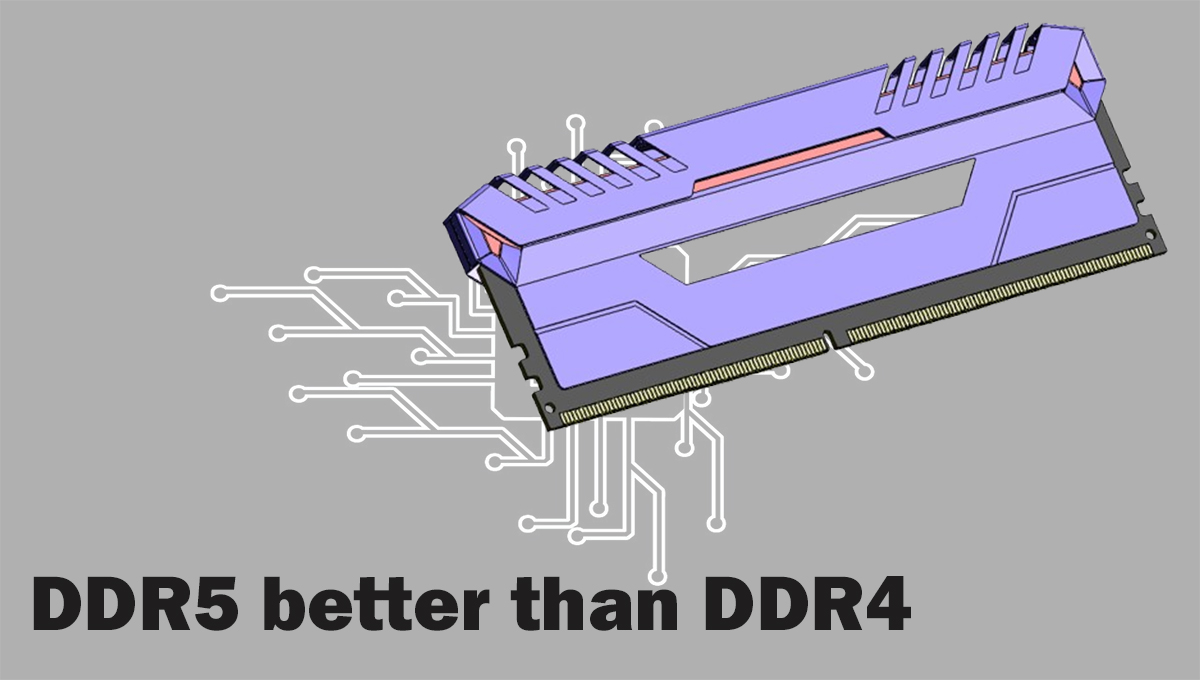DDR5 outperforms DDR4 in all aspects. Nowadays, the latest processors from both Intel and AMD fully support DDR5, marking that the memory field has officially entered a new era.
However, this doesn’t mean DDR4 has become obsolete. In particular, Intel’s 13th and 14th generation CPUs, as well as AMD’s Ryzen 5000 series, still remain compatible with DDR4. For users who pursue cost-effectiveness or have limited budgets, DDR4 remains a good choice.
If you plan to buy a new computer or upgrade devices, you will inevitably need to choose between DDR4 and DDR5. This involves not only price and performance but also depends on your motherboard and CPU type.
What is DDR SDRAM?
When referring to RAM (Random Access Memory), we typically mean “Synchronous Dynamic Random-Access Memory (SDRAM)”. Its main role is to synchronize data transmission between the CPU and memory, acting as a “buffer” between the CPU and the hard drive. Through SDRAM, the CPU can quickly access and process data without frequently reading from the slower hard drive.
- Note: Do not confuse SDRAM with SRAM. SRAM stands for “Static Random-Access Memory”, which is commonly used for CPU caches.
DDR stands for “Double Data Rate”. Therefore, DDR SDRAM means that data can be transmitted twice per clock cycle. This is an updated version of RAM based on DDR technology, followed by different generations such as DDR2, DDR3, DDR4, and DDR5. Each generation of DDR has improved performance.
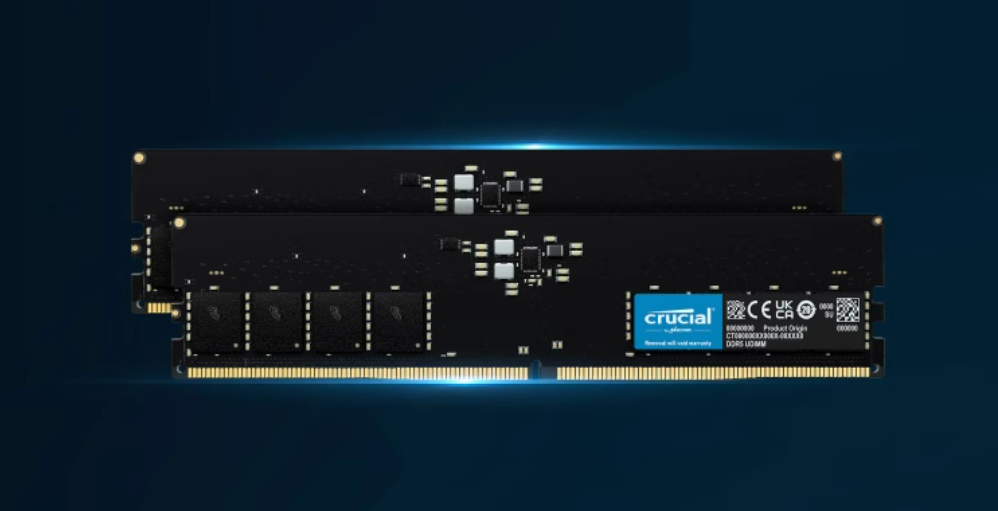
For most computer users, RAM is a “module” that can be inserted into the motherboard. Although different versions of RAM may look largely similar, they are actually incompatible with each other.
DDR4 vs. DDR5 Memory: Key Differences
In terms of appearance, DDR5 and DDR4 are extremely similar. However, unlike the transition from DDR3 to DDR4 (where the pin count increased from 240 to 288), DDR5 does not increase the pin count and still maintains a 288-pin layout, but the position of the anti-misinsertion notch has changed.
The real difference between the two lies in the architectural design. DDR4 uses a single 64-bit channel, while DDR5 introduces two independent 32-bit sub-channels. Meanwhile, the burst length (i.e., the size of a single data transmission) has increased from 8 bytes to 16 bytes.
| Key Differences | DDR3 | DDR4 | DDR5 |
|---|---|---|---|
| Pin Count | 240 (Standard) 204 (SO-DIMM) | 288 (Standard) 260 (SO-DIMM) | 288 (Standard) 262 (SO-DIMM) |
| Channel Configuration | Single-channel 64-bit | Single-channel 64-bit | Single-channel 64-bit (divided into two 32-bit sub-channels) |
| Burst Length | 8 bytes | 8 bytes | 16 bytes |
Next, let’s elaborate on the key differences between these two memory standards in detail.
Appearance and Interface
Each generation of DDR SDRAM is more advanced in functionality and performance than the previous one. Although they may appear similar at first glance, there are some subtle differences. For example:
- DDR4 is slightly thicker than DDR3.
- In the iteration from DDR3 to DDR4, the anti-misinsertion notch of the memory slot moves closer to the middle.
- With DDR5, while the anti-misinsertion notch still leans to one side, it is closer to the middle than that of DDR4.
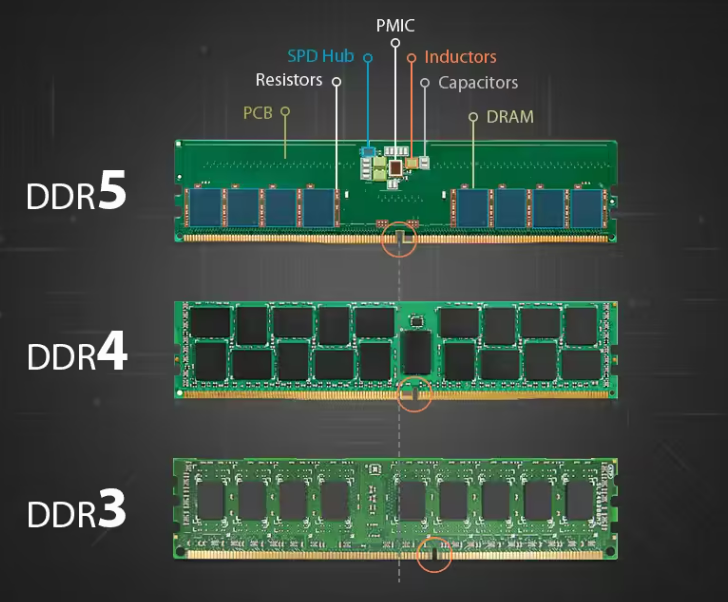
Bandwidth
A core advantage of DDR5 memory is higher bandwidth. As the number of cores in new-generation processors continues to increase—for example, Intel’s Core i9-14900K has 24 cores, while mid-range processors like the Core i5-14400 also have 10 cores—upgrading memory bandwidth has become an unignorable need as high-core-count CPUs become more popular in mainstream PCs.
According to JEDEC (Joint Electron Device Engineering Council) standards:
- The data rate range for DDR4 is DDR4-1600 to DDR4-3200 (higher-performance memory kits are also available on the market).
- DDR5 standards span from DDR5-3200 to DDR5-6400.
Currently, DDR5-4800 has become the basic starting configuration for computer builds, and with technological advancements, the upper limit of memory speed is expected to continue rising. DDR5 has comprehensively surpassed DDR4 in bandwidth by virtue of its higher frequencies.
| Bandwidth | DDR4 | DDR5 |
|---|---|---|
| Standard Data Rate Range | DDR4-2133 to DDR4-3200 (2133-3200 MT/s) | DDR5-4800 to DDR5-6400 (4800-6400 MT/s) |
| Influencing Factors | Frequency, Timing, Channel Configuration, Controller Efficiency | Frequency, Timing, Channel Configuration, PMIC Energy Efficiency Management, etc. |
Capacity
The DDR5 standard introduces higher-density memory modules, thus supporting larger single-module capacity. Specifically:
- The capacity limit for a single DDR4 memory chip is 16Gb.
- DDR5 increases this upper limit by fourfold, supporting memory chips of up to 64Gb.
This means that in theory, the capacity of a single DDR5 memory module can reach 128GB, far exceeding the capacity ceiling of DDR4.
| Capacity | DDR4 | DDR5 |
|---|---|---|
| Single Memory Chip | 4Gb-16Gb | 16Gb-32Gb (expandable to 64Gb) |
| Upper Limit of Single Module Capacity | 32GB/64GB | 128GB and above |
| Upper Limit of Total Capacity | Limited by the number of motherboard slots and CPU support | Limited by the number of motherboard slots, CPU support, and operating system |
At present, although 128GB DDR5 memory has not yet become popular, memory kits supporting 64GB capacity (2×32GB) have appeared on the market, and there are even some new 2×24GB modules, providing users with more choices.

Operating Voltage
Energy efficiency improvement is a major highlight of DDR5 memory. On the surface, the operating voltage of DDR5 is 1.1V, which is lower than the 1.2V of DDR4. However, the actual voltage varies depending on the specific memory kit, especially in overclocking or high-specification designs.
For example, the voltage of some DDR4 can reach up to 1.6V, while the operating voltage of certain DDR5-6800 memories on the market has increased to 1.35V. This indicates that the voltage of DDR5 may further rise to meet the demand for faster memory speeds.
Another important change in DDR5 is that voltage management is no longer the responsibility of the motherboard, but integrates a “Power Management IC (PMIC)”:
- Mainstream DDR5 memory uses a 5V input voltage, while server-grade DIMMs support 12V input.
- The role of PMIC is to convert the 5V or 12V input provided by the motherboard into the specific operating voltage required by the memory module.
- This design brings multiple advantages, including more precise voltage control, better signal quality, and lower circuit noise.
| Voltage | DDR4 | DDR5 |
|---|---|---|
| Operating Voltage | 1.2V | 1.1V |
| Power Consumption | Relatively higher | Relatively lower |
| Power Management | Responsible by motherboard | On-board Power Management Integrated Circuit (PMIC) |
On-Die ECC
DDR5 introduces an innovative feature of On-Die ECC (On-Die Error Correction Code), which is used to instantly detect and correct “bit errors” when data is stored inside the SDRAM chip. With the continuous advancement of semiconductor processes, the data error rate of high-density SDRAM chips has also increased. On-Die ECC achieves more fine-grained error detection and correction by integrating additional storage cells and error correction logic inside the chip, thereby improving data reliability.
Compared with traditional ECC memory, On-Die ECC has lower system overhead and is particularly suitable for high-density memory. By adopting advanced ECC encoding technology, On-Die ECC can effectively address the data reliability challenges faced by high-density chips.
On-Die ECC also has a wide range of application scenarios, not only suitable for servers and data centers with extremely high requirements for data reliability, but also for high-performance computing, artificial intelligence, embedded systems and other fields.

DDR4 vs. DDR5 Memory: Specifications
The previous content has introduced some main differences of memory standards. Let’s summarize the key differences (benchmark specifications) among DDR3, DDR4 and DDR5:
| Benchmark Attribute | DDR3 | DDR4 | DDR5 |
|---|---|---|---|
| Release Date | 2007 | 2014 | 2021 |
| Clock Rate | 800-2133 MHz | 1600-3200 MHz | 3200-6400 MHz |
| Memory Density (Single Die) | 1Gb-8Gb | 4Gb-16Gb | 16Gb-32Gb (expandable to 64Gb) |
| Maximum UDIMM Capacity | 8GB/16GB | 32GB/64GB | 128GB and above |
| Voltage | 1.5V | 1.2V | 1.1V |
| Latency (CL) | CL9-CL13 | CL14-CL22 | CL32-CL40 |
| Prefetch Depth | 8n | 8n | 16n |
| Data Rate | 800-2133 MT/s | 2133-3200 MT/s | 4800-6400 MT/s |
| Power Management | Responsible by motherboard | Responsible by motherboard | DIMM integrated PMIC |
| DIMM Pin Count | 240 (R/LR/U) 204 (SO-DIMM) | 288 (R/LR/U) 260 (SO-DIMM) | 288 (R/LR/U) 262 (SO-DIMM) |
| Compatibility | Not compatible with DDR4 | Not compatible with DDR3 | Not compatible with DDR4 |
| Theoretical Bandwidth Calculation | Clock frequency × 2 × 64 bits | Clock frequency × 2 × 64 bits | Clock frequency × 2 × 64 bits × 2 channels |
DDR4 vs. DDR5 Memory: Performance
In the performance comparison test, the following hardware was used:
- Kingston Fury Beast DDR5 memory
- Intel Core i9-12900K processor
- Gigabyte Z690 Aorus Pro DDR5 motherboard and its DDR4-compatible version
- Other hardware configurations remained completely consistent
The Kingston Fury Beast DDR5 memory runs in JEDEC-spec DDR5-4800 mode by default, with a voltage of 1.1V and timings of 38-38-38. By enabling Intel XMP 3.0 technology, the memory frequency can be increased to DDR5-5200, with CL40 timings and a voltage increased to 1.35V.
In the comparison test, we ran 32GB (2×16GB) DDR5 memory alongside an equivalent 32GB (2×16GB) DDR4 kit under the same system configuration. The results of the benchmark tests are as follows:
| Benchmark Test | Kingston Fury Beast 32GB (2×16) DDR5-5200 CL40 | ADATA XPG GAMMIX D30 32GB (2×16) DDR4-3600 CL18 |
|---|---|---|
| PCMark 10 (Higher Score is Better) | 12145 | 11628 |
| Cinebench R23 – Multi-core Performance (Higher Score is Better) | 27086 | 27140 |
| Blender – BMW Rendering Time (Shorter Time is Better, Unit: Second) | 87 | 88 |
| Corona 1.3 – Rendering Task (Shorter Time is Better, Unit: Second) | 54 | 54 |
| Handbrake x264, mkv to mp4 (Shorter Time is Better, Unit: Second) | 123 | 131 |
| Handbrake x265, mkv to mp4 (Shorter Time is Better, Unit: Second) | 283 | 291 |
The benchmark test data is not surprising, and the performance difference between the two is very slight. After all, these are CPU benchmark tests that rely more on the raw computing power of the CPU cores. In games, where the CPU plays a different role, the performance advantage of DDR5 will be more pronounced.
DDR4 vs. DDR5 Memory: Compatibility
Compatibility is one of the most critical differences between DDR4 and DDR5 memory:
- Thanks to Intel’s long-term support, DDR4 has excellent broad compatibility. It can still be used normally even in the latest 13th and 14th generation processors.
- DDR4 also supports AMD’s earlier Ryzen 5000 series processors, which still have high market demand currently.
- Current desktop processors supporting DDR5 include Intel’s 12th, 13th, and 14th generation CPUs, as well as AMD’s Ryzen 7000 series (the Ryzen 7000 series does not support DDR4).
Although recent generations of Intel CPUs support both DDR4 and DDR5 memory, fundamental differences in physical interfaces and electrical architectures make it extremely difficult and technically complex for a single motherboard to be compatible with both. Therefore, memory compatibility is primarily determined by the motherboard.
DDR4 vs. DDR5 Memory: How to Choose?

After analyzing the main differences and performance comparisons between DDR4 and DDR5, the most critical question remains: how to choose? The answer mainly depends on your budget, CPU type, and actual usage needs.
Budget-Oriented
If you have a limited budget, especially when planning to build a 13th or 14th generation Intel system, it is recommended to choose high-frequency DDR4 memory. It can meet the performance requirements of the vast majority of scenarios and has a cost advantage. In contrast, DDR5 is more expensive, and it also requires a more expensive motherboard, which will significantly increase the overall cost.
High Performance-Oriented
If you plan to build a high-performance gaming PC, especially to achieve higher frame rates and gaming performance, DDR5 is worth considering. Although DDR5 is more costly, the high bandwidth and speed it offers can bring significant performance improvements in certain games and applications.
Final Recommendations
For ordinary users or those on a tight budget: DDR4 is the most cost-effective choice, well-suited for office work, video editing, or moderate gaming.
For high-performance users or gamers: If you pursue high frame rates, top-tier performance, or want to future-proof your system, DDR5 is the better option when budget permits.
Finally, motherboard compatibility is a key factor that must be considered when choosing memory. Motherboards based on the LGA 1700 socket can only support either DDR4 or DDR5, not both simultaneously. Therefore, before purchasing memory and a motherboard, it is essential to confirm their compatibility to avoid installation issues.